🚀 Why You Need a Password Strength Tool in 2025
In today’s digital world, password security is not just an option—it’s a necessity. Whether you’re managing a single social media profile or multiple online banking accounts, a weak password is the fastest way to lose control over your data. That’s where a password strength tool comes in.
A password strength checker gives you real-time analysis of how strong—or weak—your password is, helping you instantly build better ones.
Table of Contents
🔎 What Is a Password Strength Tool?
A password strength tool is an online utility that evaluates the robustness of a password based on criteria like:
- Length
- Use of uppercase/lowercase letters
- Numbers and special symbols
- Dictionary word detection
- Entropy and complexity score
These tools don’t just give a simple “weak” or “strong” label—they calculate entropy, identify patterns, and often suggest stronger alternatives.
🛡️ How Does a Password Strength Checker Work?
The tool uses real-time algorithms that scan your input and provide an immediate score. Here’s how the scoring generally works:
| Password Element | Score Impact |
|---|---|
| Length > 12 characters | + Stronger |
| Mixed Case Letters | + Stronger |
| Special Characters | + Stronger |
| Repeated Patterns | – Weaker |
| Dictionary Words | – Weaker |
🧠 Understanding Password Entropy: The Math Behind Security
Entropy is the measure of unpredictability. A password with higher entropy is significantly harder to crack. Here’s a rough estimation:
- A 6-character password using only lowercase letters has about 28 bits of entropy.
- A 12-character password using a mix of uppercase, lowercase, numbers, and symbols can exceed 90 bits, making brute-force attacks nearly impossible.
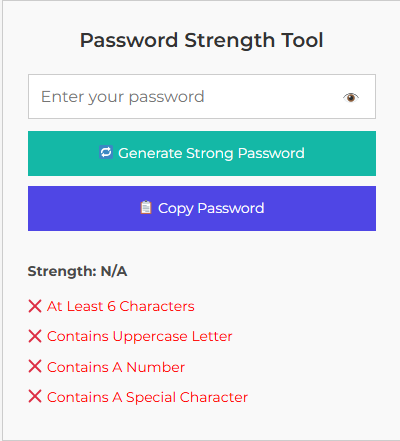
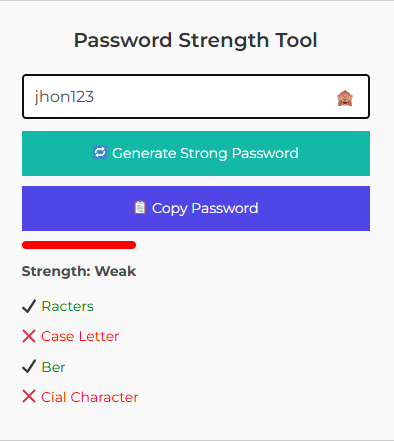
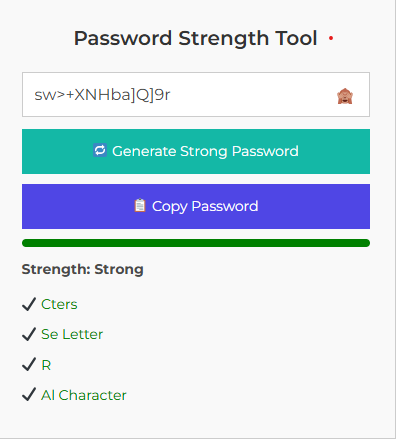
🔐 Benefits of Using a Password Strength Checker
1. Instant Feedback
You get live suggestions and scoring while typing.
2. Avoid Weak Passwords
You avoid common passwords like 123456, password, or qwerty.
3. Prevent Cyber Attacks
Helps block dictionary and brute-force attacks by identifying patterns.
4. Improve Organizational Security
If you’re managing a team or business, integrate this tool into signup forms to ensure strong passwords from day one.
💡 What Makes a Password Strong?
Here are the essential components of a strong password:
- Minimum 12 characters
- Includes uppercase and lowercase letters
- Contains numbers and symbols
- Avoids personal info (name, birthdate, etc.)
- No dictionary words
Bad Example: john123
Too short, predictable, and personal.
Good Example: Q7!pL@9$xWf^
Highly unpredictable, long, and complex.
🧰 Top Features of an Ideal Password Strength Tool
| Feature | Description |
|---|---|
| Real-time Scoring | Get feedback as you type |
| Entropy Calculation | Shows password complexity in bits |
| Color-Coded Indicators | Visual cues (Red = Weak, Green = Strong) |
| Suggestions | Tips for improving password immediately |
| Dark Mode/Accessibility Support | Enhanced UI experience |
| Mobile-Friendly | Works on all screen sizes |
Weak Password Factors
- ■ Too short (30%)
- ■ Common password (25%)
- ■ No symbols (20%)
- ■ No uppercase (15%)
- ■ Reused password (10%)
🧑💻 How to Use the Password Strength Tool Effectively
- Open the Tool in a Secure Browser
- Start Typing Your Desired Password
- Watch the Strength Meter and Entropy Value
- Follow Suggested Improvements
- Copy or Save Your Strong Password Securely
Important: Never reuse the same password on multiple accounts!
🔒 Bonus Tips for Staying Secure Online
- Use a password manager like Bitwarden or 1Password
- Enable Two-Factor Authentication (2FA) wherever possible
- Never share passwords via email or text
- Change passwords regularly—especially for critical accounts
- Avoid public Wi-Fi when accessing secure accounts
📈 Final Thoughts: Secure Your Digital Life
In an era where cyberattacks are rising, using a password strength tool is one of the simplest yet most effective ways to protect yourself and your data.
With just a few seconds of testing, you could prevent years of damage from identity theft, financial loss, or hacked accounts.
Use it. Share it. Make strong passwords a habit.
🔍 Frequently Asked Questions (FAQ)
❓ Can password strength checkers steal my password?
No, trusted tools run client-side (in your browser), so your password never leaves your device.
❓ Is a password with 8 characters secure?
No. In 2025, 12+ characters with complexity is the new standard.
❓ How often should I change my passwords?
Every 6-12 months, especially for sensitive accounts like banking and email.
🎁 Use Our Password Strength Tool for Free – Forever
Our password strength checker is:
- 100% free
- Fully private
- Doesn’t store or send data
- Optimized for desktop and mobile
- Ready to use now
