“Tools Swift Stopwatch — Precision Timing at Your Fingertips!”
Result History
Time Components Over Attempts
Try Our Other Tools
Set Timer
Tools Swift – Your Fast & Free Online Utility Hub .
Password Strength Tool
create strong, secure passwords by analyzing your input in real-time.
BMI Calculator
Check your health index.
Live World Clock
Time Zones & Local Time Detection.
Loan Calculator
Take control of your financial future.
Grade Calculator
Instant Grade Insights.
Tip Calculator
Convert & Calculate Instantly.
Time Difference Calculator
Simple & Fast Time Calc.
Love Calculator
Discover compatibility.
Age Calculator
Find your exact age.
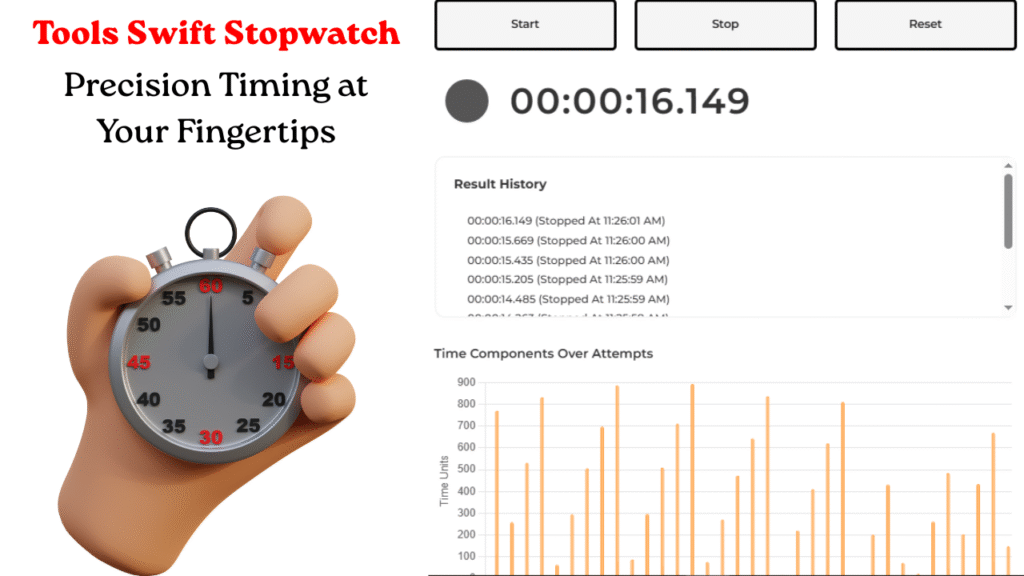
How to Use Our Responsive Stopwatch
Article:
Our stopwatch is designed to be easy and convenient to use on any device. On larger screens like laptops and desktops, the time display appears on the right side for a clear view, while on mobile devices, the layout adjusts so everything stacks neatly for easy tapping.
Simply press Start to begin timing, Stop to pause and save your time, and Reset to clear all records. Each stopped time is saved in the history box below, so you can review your recent attempts.
To help you track your progress visually, a colorful animated bar chart shows your minutes, seconds, and milliseconds for each recorded time. This way, you can easily see how your times change over multiple attempts.