Fast, Free & Live Code Editor for Web Developers
HTML
Try Our Other Tools
Cryptocurrency Profit & Loss Calculator
Free Cryptocurrency Profit & Loss Calculator with Charts & Fees .
HTML Entities Encoder / Decoder
Fast & free HTML encoder and decoder .
Live CSS Minifier & Beautifier
our Live CSS Minifier & Beautifier tool is designed to make your workflow faster and easier.
Live World Clock
Time Zones & Local Time Detection.
Currency Converter
Get the Latest Exchange Rates – Fast, Easy, Reliable.
Grade Calculator
Instant Grade Insights.
Tip Calculator
Convert & Calculate Instantly.
Time Difference Calculator
Simple & Fast Time Calc.
Love Calculator
Discover compatibility.
Age Calculator
Find your exact age.
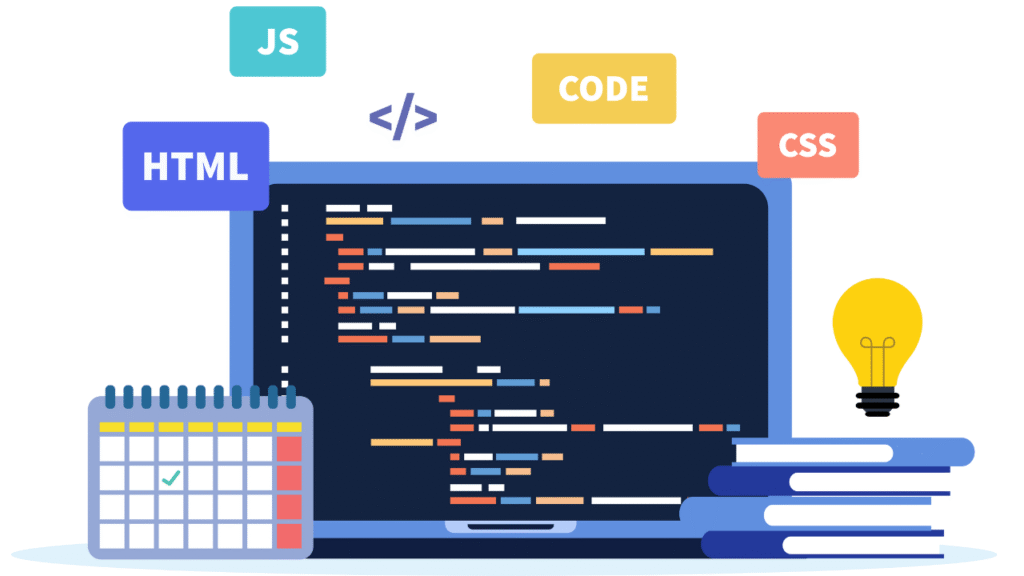
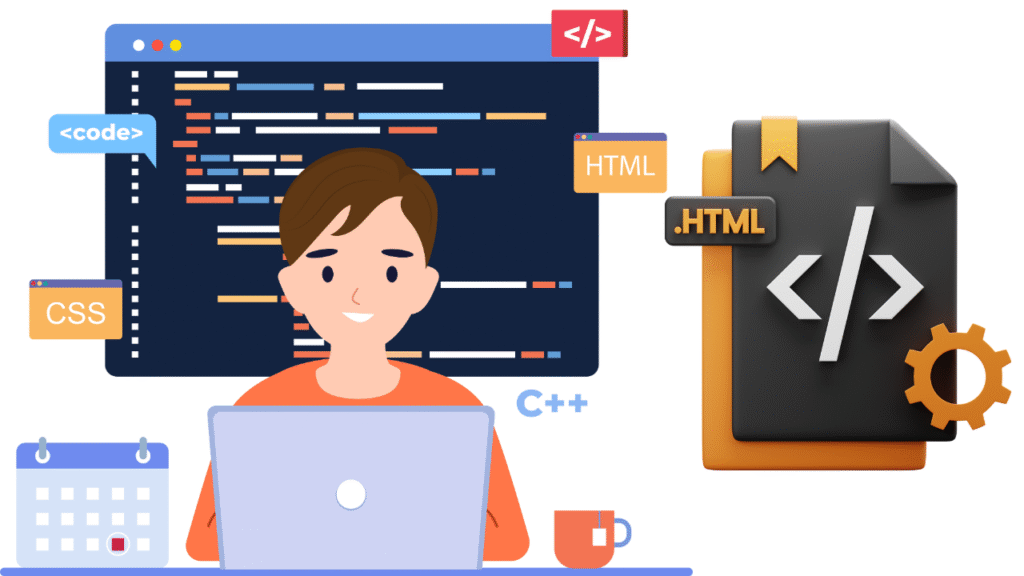
🛠️ How to Use the Live Code Editor
Our Free Live Code Editor lets you write and preview HTML, CSS, and JavaScript in real time — all in one place. Here's how to get started:
✍️ 1. Write Your Code
Start typing your HTML, CSS, or JS in the three editor boxes. Each box is labeled clearly, and syntax highlighting helps you write better code.
👁️ 2. Preview Instantly
As you type, the output appears in the preview section below. No need to press any button — it updates automatically.
💾 3. Auto-Save & History
Your code is auto-saved in your browser. Click the History button anytime to view or restore previous versions.
📋 4. Copy or Clear
Use the Copy button to copy your code with one click. The Clear button lets you reset everything.