Live CSS Minifier & Beautifier
Try Our Other Tools
Live Code Editor
Fast, Free & Live Code Editor for Web Developers .
HTML Entities Encoder / Decoder
Fast & free HTML encoder and decoder .
Hex to RGB & RGBA Converter
Hex ↔ RGBA Color Converter — Fast & Accurate Color Codes .
Currency Converter
Get the Latest Exchange Rates – Fast, Easy, Reliable.
🎨Color Preview & Picker
Perfect for web designers, developers, artists, marketers.
ZIP Code Lookup
Find Any ZIP Code, Anytime, Anywhere.
Tip Calculator
Convert & Calculate Instantly.
Time Difference Calculator
Simple & Fast Time Calc.
Love Calculator
Discover compatibility.
Age Calculator
Find your exact age.
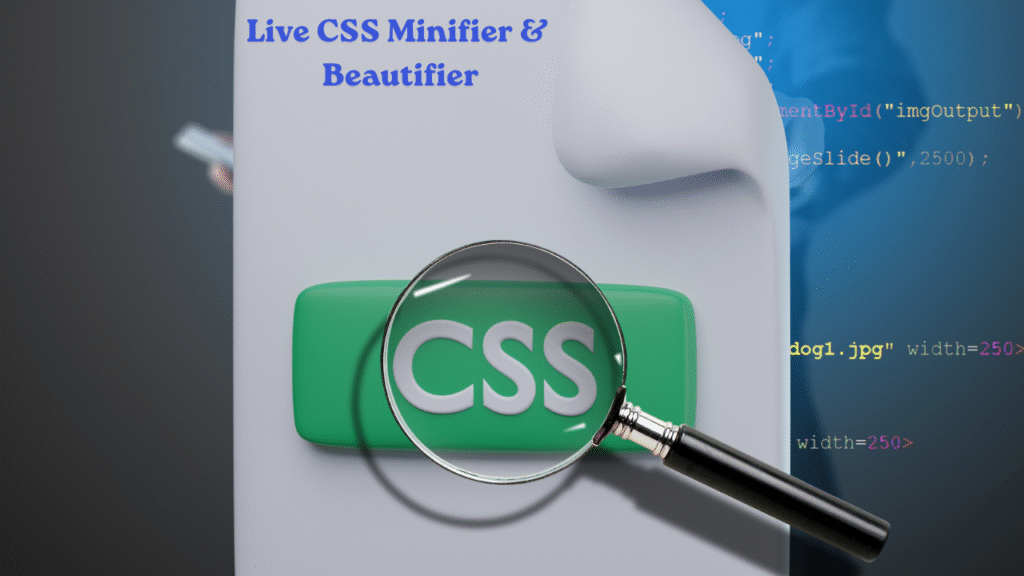
Simplify Your CSS Workflow with Our Live CSS Minifier & Beautifier Tool
If you’re a web developer or designer, you know how important clean, optimized CSS is for a fast, well-functioning website. Writing CSS code can sometimes get messy or bulky, and managing it efficiently is key to performance and maintainability. That’s where our Live CSS Minifier & Beautifier tool comes in handy!
What Does This Tool Do?
Our tool helps you with two essential CSS tasks:
- Minifying CSS: This process removes all unnecessary spaces, comments, and line breaks in your CSS code to reduce file size. A smaller CSS file means faster loading times for your website.
- Beautifying CSS: Sometimes your CSS code may be hard to read or poorly formatted. Beautifying formats your code with proper indentation and spacing, making it clean and easy to understand.
Why Use Our Live CSS Minifier & Beautifier?
- Instant Live Preview: As you type or paste your CSS, the output updates instantly so you can see the formatted or minified version without waiting.
- Copy Buttons: Easily copy the input or output CSS with one click to use in your projects.
- Dark Mode: Comfortable for your eyes during long coding sessions.
- User-Friendly Interface: Clean design with clear buttons and instructions — no clutter, no confusion.
- Free & Online: No downloads or installations needed. Use it anywhere, anytime.
How To Use It?
- Paste your CSS code into the input area.
- Click Minify CSS to compress your CSS for faster performance.
- Click Beautify CSS to format your CSS for readability.
- Use the Copy buttons to quickly grab your code.
- Toggle Dark Mode for a better viewing experience if you want.
Who Is This Tool For?
- Web Developers who want to optimize CSS files for better site speed.
- Designers who want clean, readable CSS.
- Beginners learning how to format CSS properly.
- Anyone who wants a quick, easy way to handle CSS without complex software.
Final Thoughts
Efficient CSS is the backbone of a smooth user experience on the web. Whether you’re improving performance or tidying up your stylesheets, our Live CSS Minifier & Beautifier tool is designed to make your workflow faster and easier. Try it out today and take the hassle out of CSS management!